Engage with, support, and communicate about your child’s learning with Seesaw.
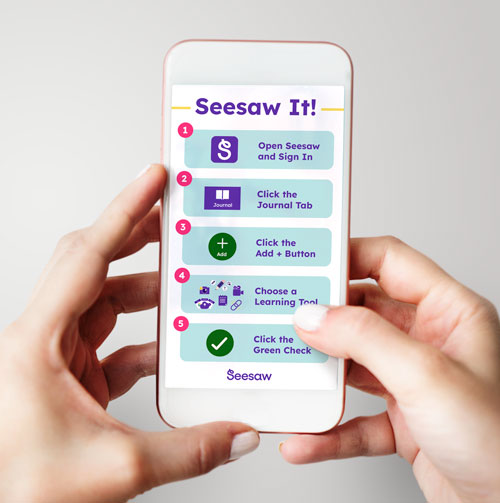
Instructions
1) Search for ‘Seesaw’ in your app store or go to app.seesaw.me on a computer.
2) Download and install the ‘Seesaw’ app.
3) Click ‘I’m a Family Member’.
4) Scan the QR code or click the link on your personal invitation (supplied by your child’s teacher).
5) Follow the prompts to create an account or sign in.